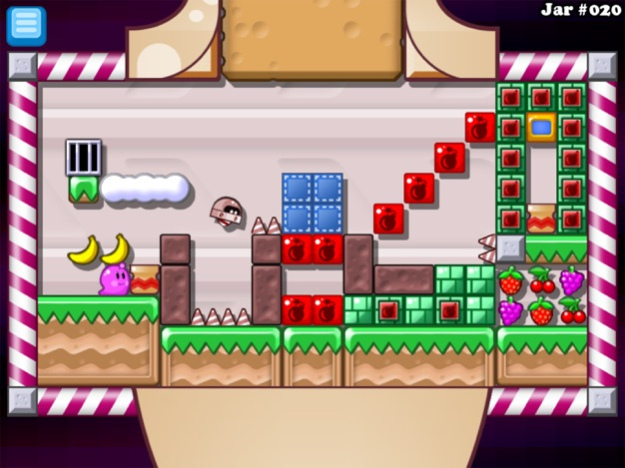Hoggy 2 2.4
Continue to app
Free Version
Publisher Description
Hoggy 2 is the long awaited sequel to the 2010 hit, Hoggy! Take control of Hoggy and Hogatha, two painfully adorable slime-molds, on a quest to rescue their children from the Moon Men! Slime molds are sticky... so whenever you jump, you stick to the ceiling! Use this gravity-swapping ability to conquer over two hundred unique levels as you seek enough keys to reach the moon! Get Hoggy 2 because you deserve a classic platformer with a twist!
Each level is completely unique and hand-crafted. Many contain alternate solutions to unlock secrets and stars! Make your way across the world and to the moon where you will face boss-battles that are unlike anything you've ever played before!
And after you've won, join the Hoggy 2 online community where you can play an infinite number of levels uploaded by other players! Create your own levels, upload them, and earn Karma from admirers to unlock new features. With an incredible array of editing tools, and quick access to new or daily levels, you will be enjoying Hoggy 2 for years to come!
(Special Note: Hoggy 2 is a free app that displays non-invasive ads during some game transitions. All ads can be removed with a single in-app purchase)
Dec 23, 2020
Version 2.4
o Provides a setting option to copy your game data to and from iCloud
About Hoggy 2
Hoggy 2 is a free app for iOS published in the Action list of apps, part of Games & Entertainment.
The company that develops Hoggy 2 is Raptisoft. The latest version released by its developer is 2.4.
To install Hoggy 2 on your iOS device, just click the green Continue To App button above to start the installation process. The app is listed on our website since 2020-12-23 and was downloaded 6 times. We have already checked if the download link is safe, however for your own protection we recommend that you scan the downloaded app with your antivirus. Your antivirus may detect the Hoggy 2 as malware if the download link is broken.
How to install Hoggy 2 on your iOS device:
- Click on the Continue To App button on our website. This will redirect you to the App Store.
- Once the Hoggy 2 is shown in the iTunes listing of your iOS device, you can start its download and installation. Tap on the GET button to the right of the app to start downloading it.
- If you are not logged-in the iOS appstore app, you'll be prompted for your your Apple ID and/or password.
- After Hoggy 2 is downloaded, you'll see an INSTALL button to the right. Tap on it to start the actual installation of the iOS app.
- Once installation is finished you can tap on the OPEN button to start it. Its icon will also be added to your device home screen.